Hvad er en itm8?
Vi er præcis, hvad navnet siger: Din m8* (*mate), der er ekspert i IT.
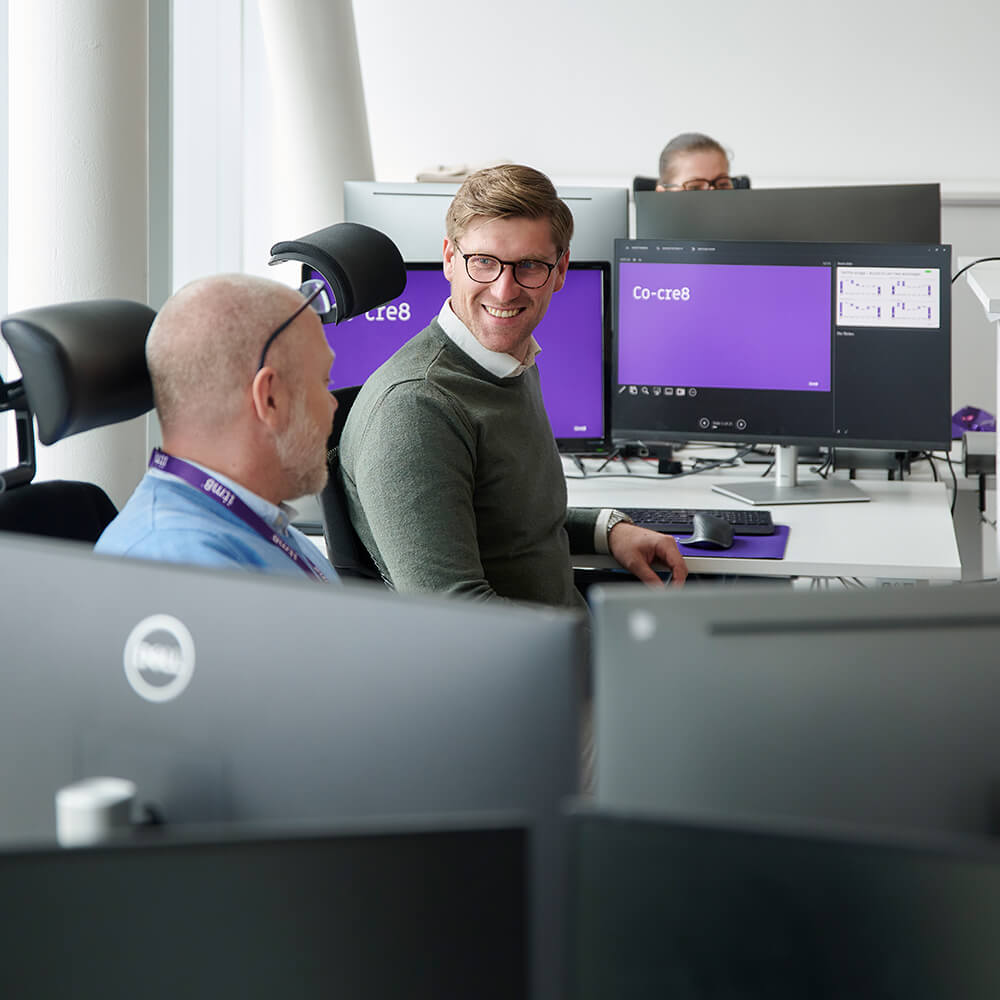
ERP

Business Intelligence

Digital transformation

Cyber Security

Cloud

Modern Workplace

AI
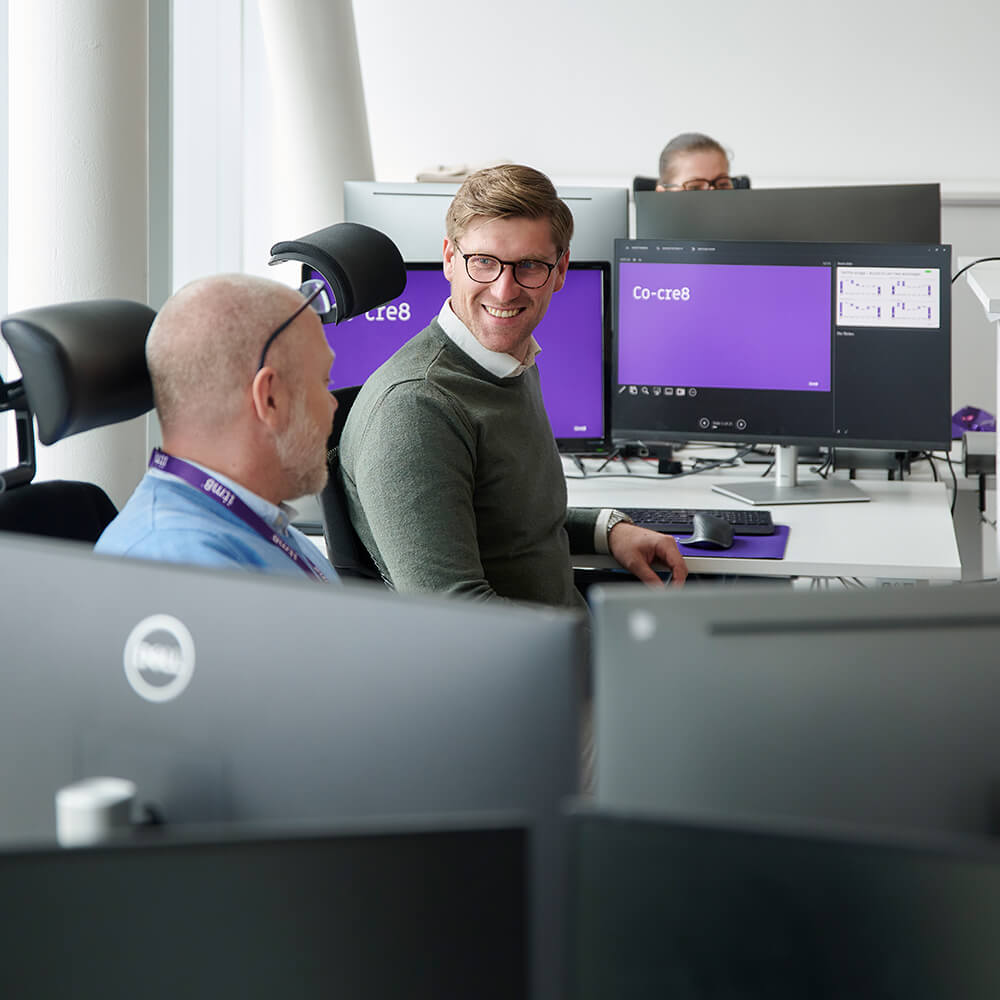
ERP

Business Intelligence

Digital transformation

Cyber Security

Cloud

Modern Workplace

AI
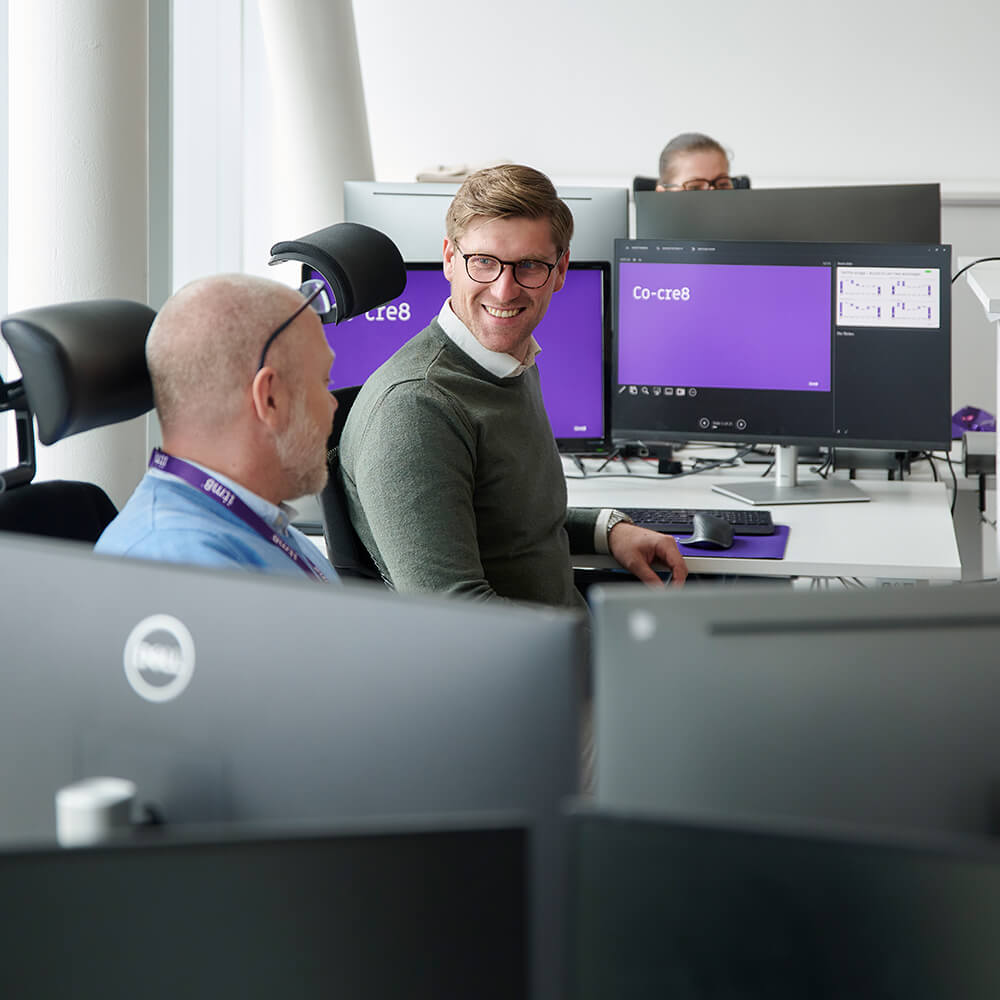
ERP

Business Intelligence
Vent ikke til i morgen. Innovér i dag.
Vores mission er at skabe nutidens og fremtidens IT. Det gør vi helt konkret ved at udvikle IT, der optimerer og forbedrer vores kunders forretninger. I dag og i morgen. Men vi gør det ikke alene. Vi gør det i fællesskab med dig. Så du står stærkere til fremtiden.

IT er forandring. Lad os løse det sammen.
Lokal IT-leverandør med landsdækkende styrke
Vil du gerne have en lokal IT-leverandør, der altid er lige i nærheden? Det kan du få med os. Vi har lokationer i hele Danmark.
Klik på dit nærmeste kontor på kortet og læs, hvad vi gør i dit lokalområde.

Top 5 Microsoft-partner i Danmark
Vi er en af Danmarks største Microsoft Solutions Partner. For dig betyder det, at du får en partner med dokumenteret erfaring og ekspertise.
Sammen med Microsoft kæmper vi for at sikkerhed og innovative værktøjer skal gøres tilgængelige for små og mellemstore virksomheder.
Vi skaber fremtidens IT. Altid i samarbejde med dig.
Sådan skaber vi værdi for vores kunder
Når vi arbejder sammen i dag, bliver din forretning stærkere i morgen. Her kan du læse et udpluk af vores gode casehistorier. Du kan også læse alle vores cases her.
Esmark Feriehusudlejning
Power Apps-løsning sparer 10-20 timers arbejde om ugen
En ny Power Apps-løsning automatiserer den daglige kasseafstemning og bilagshåndtering hos Esmark Feriehusudlejnings ni kontorer. Det er både effektivt og tidsbesparende.
Shoe-d-vision
Hosting-setup sikrer stabil drift i 180 skobutikker
Shoe-d-vision er et kædecenter for skobutikkerne Skoringen og Zjoos. De er afhængige af 100 % driftsstabilitet – ellers falder omsætningen i butikkerne. Vi har hjulpet med et driftssikkert hosting-setup og sat ekstra fokus på sikkerheden.
GEV
Automatisering af projekthåndtering i én sammenhængende løsning
Multiforsyningsvirksomheden GEV forsyner 7.000 andelshavere med el, vand og varme. Vi har udviklet en strømlinet projekthåndtering i ét system via en kombineret SharePoint og Business Central-løsning.
IMPACT Commerce
En sparringspartner inden for Microsoft Azure
Selv de dygtigste teams kan få brug for sparring på komplekse områder som Azure DevOps. Vi har hjulpet med at gøre IMPACTs platform mere robust og skalerbar – og løftet deres kundeløsninger til nye højder.
AkademikerPension
IT-konsulenter giver øget sikkerhed og sparring
AkademikerPension oplevede periodevise flaskehalse og større transformationer, som krævede specialistviden. Med eksterne IT-specialister kan de øge sikkerheden og få kvalificeret sparring uden at trække egne folk ud af driften.
Forbrugerrådet TÆNK
Optimeret CRM-løsning forbedrer medlemsoplevelsen
Danmarks førende forbrugerorganisation Forbrugerrådet Tænk stod over for udfordringen med at centralisere deres MobilePay data i deres CRM-system for at forbedre medlemsservice og effektivitet.
Esmark Feriehusudlejning
Power Apps-løsning sparer 10-20 timers arbejde om ugen
En ny Power Apps-løsning automatiserer den daglige kasseafstemning og bilagshåndtering hos Esmark Feriehusudlejnings ni kontorer. Det er både effektivt og tidsbesparende.
Shoe-d-vision
Hosting-setup sikrer stabil drift i 180 skobutikker
Shoe-d-vision er et kædecenter for skobutikkerne Skoringen og Zjoos. De er afhængige af 100 % driftsstabilitet – ellers falder omsætningen i butikkerne. Vi har hjulpet med et driftssikkert hosting-setup og sat ekstra fokus på sikkerheden.
GEV
Automatisering af projekthåndtering i én sammenhængende løsning
Multiforsyningsvirksomheden GEV forsyner 7.000 andelshavere med el, vand og varme. Vi har udviklet en strømlinet projekthåndtering i ét system via en kombineret SharePoint og Business Central-løsning.
IMPACT Commerce
En sparringspartner inden for Microsoft Azure
Selv de dygtigste teams kan få brug for sparring på komplekse områder som Azure DevOps. Vi har hjulpet med at gøre IMPACTs platform mere robust og skalerbar – og løftet deres kundeløsninger til nye højder.
AkademikerPension
IT-konsulenter giver øget sikkerhed og sparring
AkademikerPension oplevede periodevise flaskehalse og større transformationer, som krævede specialistviden. Med eksterne IT-specialister kan de øge sikkerheden og få kvalificeret sparring uden at trække egne folk ud af driften.
Forbrugerrådet TÆNK
Optimeret CRM-løsning forbedrer medlemsoplevelsen
Danmarks førende forbrugerorganisation Forbrugerrådet Tænk stod over for udfordringen med at centralisere deres MobilePay data i deres CRM-system for at forbedre medlemsservice og effektivitet.
Esmark Feriehusudlejning
Power Apps-løsning sparer 10-20 timers arbejde om ugen
En ny Power Apps-løsning automatiserer den daglige kasseafstemning og bilagshåndtering hos Esmark Feriehusudlejnings ni kontorer. Det er både effektivt og tidsbesparende.
Shoe-d-vision
Hosting-setup sikrer stabil drift i 180 skobutikker
Shoe-d-vision er et kædecenter for skobutikkerne Skoringen og Zjoos. De er afhængige af 100 % driftsstabilitet – ellers falder omsætningen i butikkerne. Vi har hjulpet med et driftssikkert hosting-setup og sat ekstra fokus på sikkerheden.
GEV
Automatisering af projekthåndtering i én sammenhængende løsning
Multiforsyningsvirksomheden GEV forsyner 7.000 andelshavere med el, vand og varme. Vi har udviklet en strømlinet projekthåndtering i ét system via en kombineret SharePoint og Business Central-løsning.
Sammen
+1.700 itm8s er klar til at hjælpe dig
Vi vil ikke bare være din IT-leverandør. Vi vil være din m8* [*mate]. Det er det, vi og vores navn står for: at vi er kundernes IT-mate. Den person, som forstår sammenhængen mellem dine mål for fremtiden. Og hvad vi skal gøre i dag, for at realisere de mål sammen.
Vi tror på, at samarbejde er nøglen til succes. Derfor har vi skabt et fundament og en kultur, hvor vi betragter alle vi arbejder for og med som en teammate.


Events
Styrk din forretning med den rette viden
Har du svært ved at navigere i al viden inden for IT? Vi afholder løbende forskellige events, hvor vi dykker ned i aktuelle IT-emner og løsninger – og hvordan de kan styrke din forretning.
Bliv en teamm8
Tag dine næste karriereskridt hos os
Vil du være med til at bygge morgendagens IT? Arbejde i en global IT-virksomhed med +1.700 dygtige teamm8s? Og være en del af en unik og inkluderende kultur, du ikke lige finder rundt om næste gadehjørne? Så join itm8 – bliv en teamm8 – og sæt fart på din karriere.





-1.jpg?width=800&height=508&name=Design%20uden%20navn%20(11)-1.jpg)